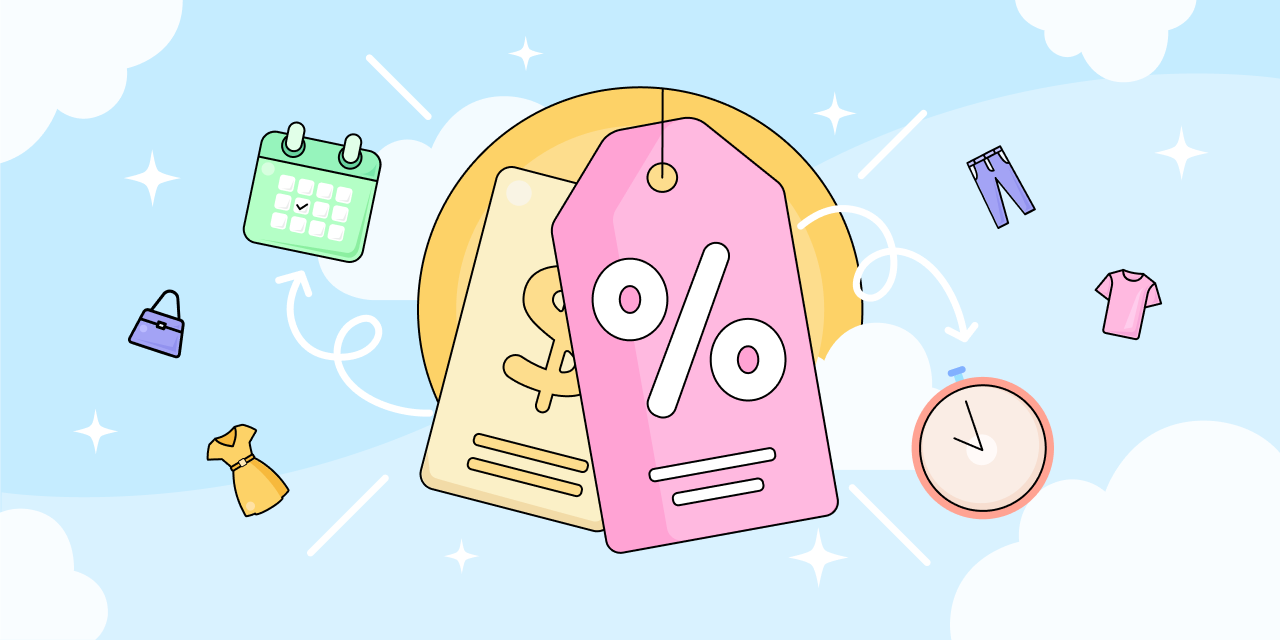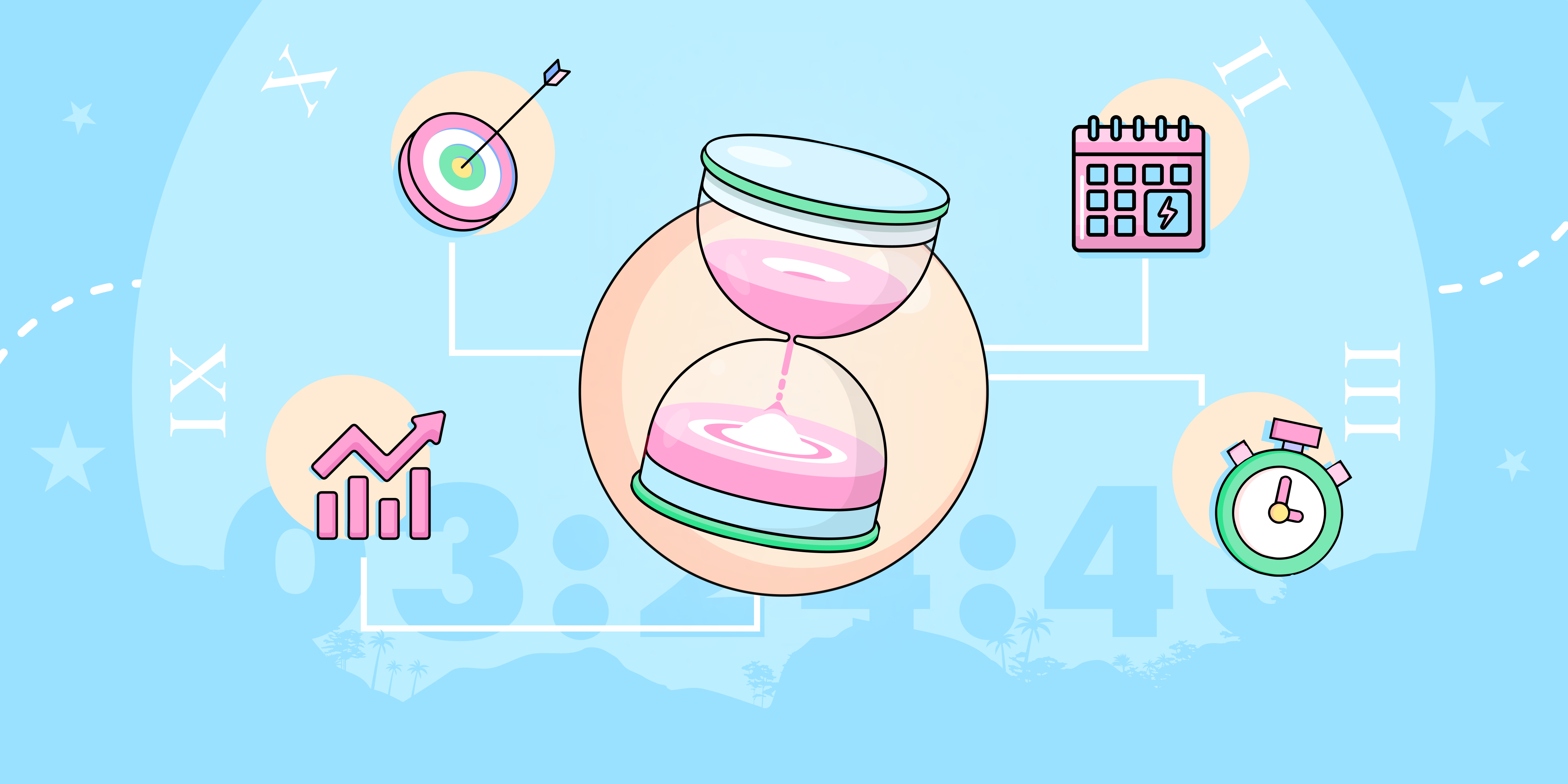Sales can increase Average Order Value and generate buzz around your brand. However, launching a sale can be daunting, with so many tools needed to prepare your online store. Things are different when you choose Bevy Sales & Pricing Rules, a powerful sales management app designed to make the process of launching sales simple and easy.
Being in eCommerce, you already know the effect of the word “SALE” on your customers. Study shows around 64% of online shoppers wait to purchase items until they are on sale. To most shoppers out there, getting something at a discount is a form of savings. Although it is understandable why customers are fond of sales, as a merchant, you may not be as thrilled as them about lowering your pricing.
Just like you, a lot of businesses refrain from launching sales because they think by doing so, they will give away their money. Surprisingly, it’s nothing of the sort, and let us tell you why? Putting products on sale gives you two advantages:
- It increases the Average Order Value.
- Helps you draw buzz for specific products. For instance, if customers buy a sale product and fall in love with it, chances are they will come back to get that again, even if it is not on sale anymore.
Another reason that holds businesses back from launching sales is the time and effort they need to put into gearing up their online stores for such huge events. For instance, to start a storewide sale, you have to decide on the date, time, and duration, slash the prices of all products, find out how much and what type of discount will be worth your effort, and many more.
And to do all these, you might need to use multiple apps that address your needs. You can find a bunch of bulk price and discount editors in the Shopify App Store to modify your products’ prices. Then, there are scheduling apps that can help you to pick a time for your sale and price update to take effect. However, using multiple apps sounds like a lot of hassle, and it actually is.
Now, what if we told you launching a sale doesn’t have to be daunting anymore? You can set up a storewide sale just in a few minutes that too without looking for multiple apps. Yes, you read it right! We have designed a perfect app to help you get rid of all the burdens. All you have to do is install Bevy Sales & Pricing Rules in your Shopify store, and the rest will fall into place.
Bevy Sales & Pricing Rules is a sales management app that allows you to easily change the prices of items in bulk and launch instant sales.
In today’s article, we are going to cover the tips and tricks of launching a killer sale with Bevy Sales & Pricing Rules. Keep reading to dive into the details of the app.
Multiple Discount Types to Choose From
To launch a storewide sale, the first thing you have to do is decide on the type of discount you want to offer. And by type, we mean whether you wish to go with a percentage or a flat amount. Also, you might want to switch between the types if you are someone who likes to pamper their customers with frequent discounts. Bevy Sales & Pricing Rules make it easy for you as it allows you to offer three different types of discounts – percentage, flat, and fixed price. You can select any one of these types and enter the amount of discount, that’s all.
Set Previous Price as Compare At Price
Compare At Price shows the actual price of an item when it’s on sale. It’s up to you whether you want to show the Compare at Price for the sale items. However, it is a good practice to do so. In Bevy Sales & Pricing Rules, you can find a checkbox to set the previous price as a compare price right under the discount section. While creating a sale, if you select this checkbox, your customers will see the previous price of the items slashed out next to the discounted price when you launch the sale.
Filter Out Products to Put on Sale
You might be selling thousands of products in your store. Imagine the horror of manually searching from that vast inventory and putting them on sale. Also, manual searching is a thing of the past now. Keeping this in mind, a smart filtering system has been incorporated into Bevy Sales & Pricing Rules to help you quickly filter and find out products.
To filter out products, first, you must select an attribute, set a condition, and enter a value. The attribute lets you choose on what basis you want to filter your products. Here, the option includes title, SKU, vendor, price, weight, and many more. Then comes the condition, which helps you define how you want to filter out products. Let’s say you have selected “title” for the attribute, “contains” as the condition, and entered “chair” as the value. This will filter out products from your inventory with the word “chair” in their titles.
There’s more. The app also shows you the number of matching variants after applying the filter. You can reset the filters easily whenever you want and stack multiple filters simultaneously to search products more efficiently.
Schedule Sales Like Never Before
Do you often fail to launch your sales on time? Bevy Sales & Pricing Rules can help you overcome this struggle. You will never be late to surprise your customers with a fantastic sale, whether it’s Black Friday or New Year’s Eve. The app has a sale scheduling option that allows you to set the time and date for the sale to go live. Also, you can start a sale immediately or end it manually if you want. It offers you all the flexibility you could ever ask for.
The scheduling feature comes in handier during the busy holiday season when you want to launch sales one after another. You can create a sale ahead of time and schedule it for a later date by selecting a start and end date. When the time comes, your sale will go live. No need for constant supervision. Again, the sale will end at the scheduled date, and the products will automatically return to their original prices.
Place a Sales Clock to Drive Urgency
While launching a sale, it’s also important to motivate customers to purchase immediately rather than after a while. Bevy Sales & Pricing Rules has a sales clock feature to do this tough job for you. When you create a sale with an end date, the app displays a FOMO-inducing countdown timer on the product detail pages of the impacted products. It gives a reminder that the sale is not going to last forever and helps to ramp up the urgency.
You can also customize the sales clock to match your brand color and style and make it an integral part of your storefront.
Time to Say Goodbye
Bevy Sales & Pricing Rules empowers your sale and makes the process easier with its advanced features. So, if you are planning to launch a storewide sale soon, give Bevy Sales & Pricing Rules a try.
Don’t forget to let us know if you are satisfied with the results. We always love to hear from you!